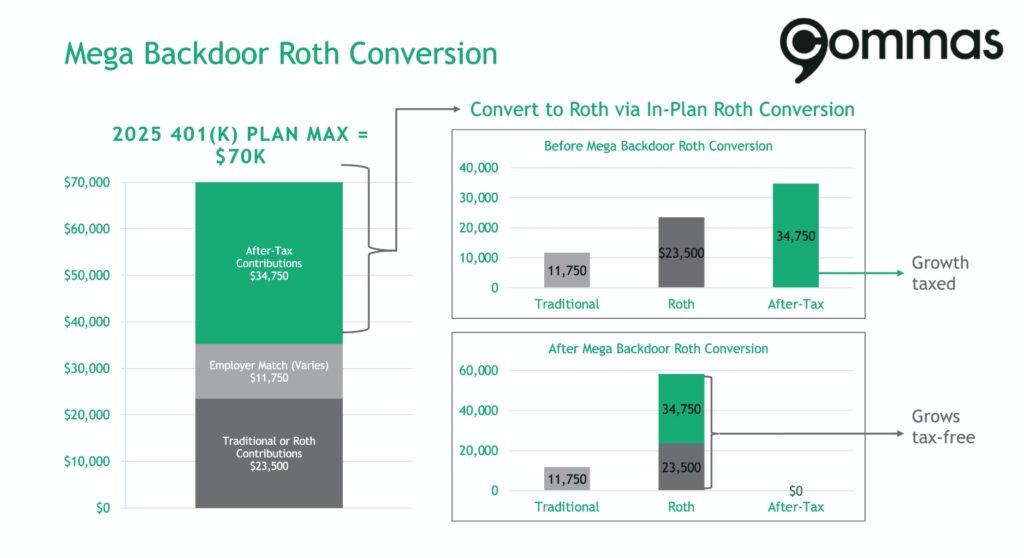Equity compensation is a powerful tool that companies use to attract, retain, and incentivize employees. By offering ownership stakes in the company, businesses align employee interests with company performance, fostering loyalty and productivity. Various forms of equity compensation plans exist, each with unique features and benefits. Below are some of the most common types.
Understanding the Most Common Types of Equity Compensation Plans
1. Stock Options (ISOs and NSOs)
Stock options provide employees the right to purchase company stock at a predetermined price, known as the grant or strike price, after a vesting period. There are two main types of stock options:
- Incentive Stock Options (ISOs): Available only to employees, ISOs offer favorable tax treatment, with capital gains taxes applied if shares are held for a certain period. However, ISOs can trigger the Alternative Minimum Tax (AMT) if the spread between the grant price and the fair market value at exercise is significant. Employees should carefully assess their AMT exposure when exercising ISOs, as they may need to pay AMT in the year of exercise, even if they have not yet sold the shares.
- Non-Qualified Stock Options (NSOs): Available to employees, directors, and consultants, NSOs do not receive the same tax advantages as ISOs, as they are taxed as ordinary income upon exercise. The difference between the fair market value of the stock at exercise and the grant price is considered compensation income and is subject to payroll taxes, including Social Security and Medicare. Any subsequent gains or losses after exercise are treated as capital gains or losses upon sale of the shares.
2. Restricted Stock Units (RSUs)
RSUs are company shares granted to employees that vest over time, typically based on continued employment or performance milestones. Once vested, the shares are owned outright, and the employee owes taxes based on the stock’s fair market value at the time of vesting. RSUs offer simplicity and value without requiring an upfront purchase, making them a popular choice.
3. Restricted Stock Awards (RSAs)
RSAs are similar to RSUs but differ in that employees receive stock upfront with restrictions that lift over time or upon achieving specific goals. Employees may elect to pay taxes at the time of grant (Section 83(b) election) rather than at vesting, potentially benefiting from lower tax rates if the stock appreciates.
4. Employee Stock Purchase Plans (ESPPs)
ESPPs allow employees to purchase company stock at a discount, often ranging from 5% to 15% off the market price. Employees contribute through payroll deductions, and stock is purchased at set intervals. Qualified ESPPs may offer additional tax advantages if holding requirements are met.
5. Performance Shares and Stock Appreciation Rights (SARs)
- Performance Shares: These are granted based on achieving specific company goals, such as revenue growth or stock price targets. They provide strong incentives for employees to drive company success.
- Stock Appreciation Rights (SARs): These provide cash or stock based on the appreciation of the company’s stock over time, without requiring an upfront investment from employees. SARs function similarly to stock options but do not require purchasing shares.
Equity compensation plans offer significant benefits to both employers and employees by fostering alignment between individual contributions and company success. Understanding the nuances of each plan helps employees maximize their compensation while allowing companies to structure their incentives effectively. Whether through stock options, RSUs, ESPPs, or performance-based awards, equity compensation remains a crucial element of modern compensation strategies.
At Truepoint and Commas, we have a depth of experience helping clients navigate equity compensation packages from a wide variety of companies including P&G, GE, Amazon, Google, Microsoft, and more. Whatever your situation, we can help. Let’s talk.